Computer Hardward: Components!
| { Internal Components Below! } | { Purpose! } | { Properties } | { Picture! } |
|---|---|---|---|
It holds together many of the crucial components of a computer, including the central processing unit (CPU), memory and connectors for input and output devices. |
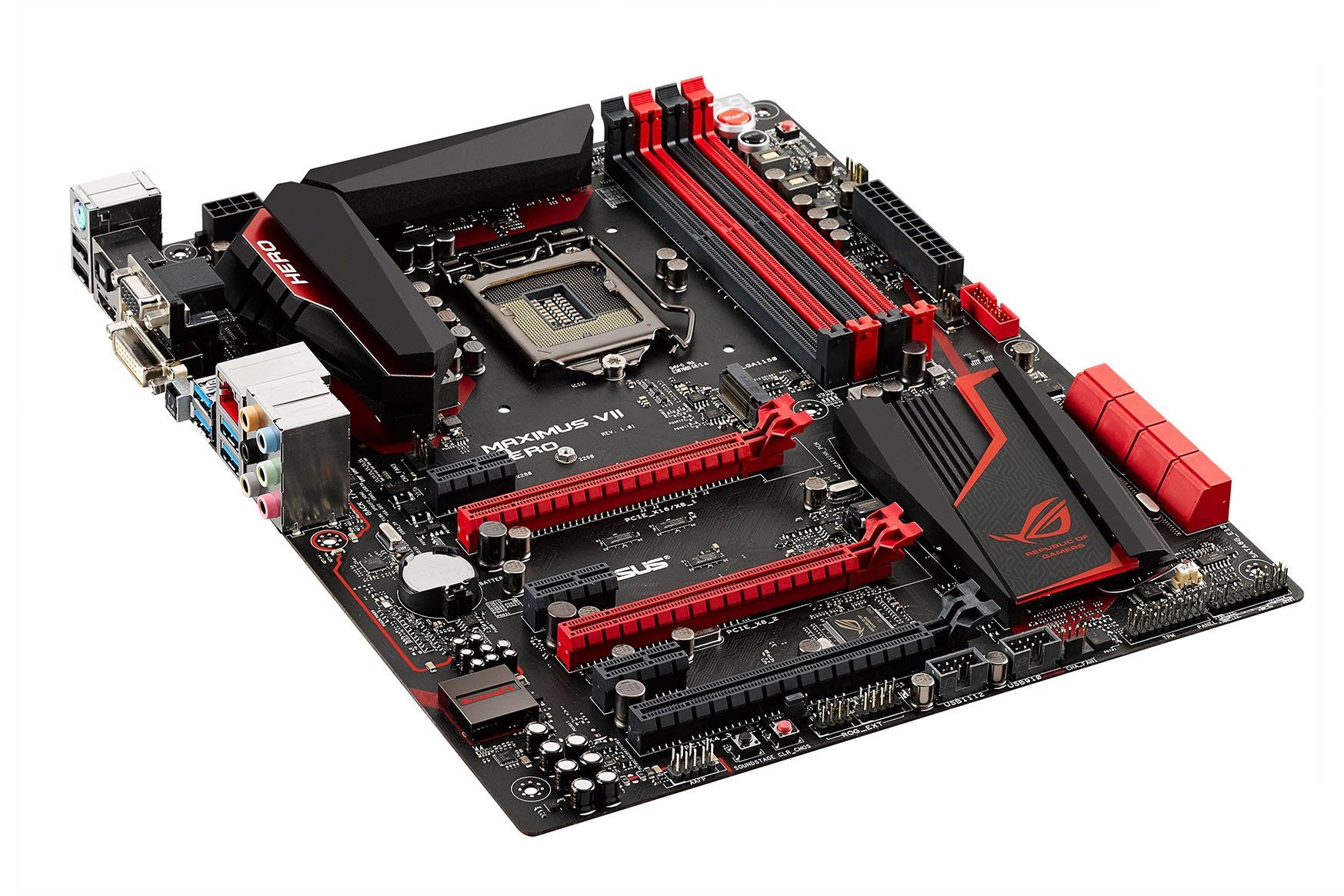 |
||
computer system that is commonly referred to as the "brains" of a computer. The CPU is also known as the processor or microprocessor. The CPU is responsible for executing a sequence of stored instructions called a program. |
 |
||
(OS), application programs and data in current use are kept so they can be quickly reached by the device's processor. ... Data remains in RAM as long as the computer is running. When the computer is turned off, RAM loses its data. |
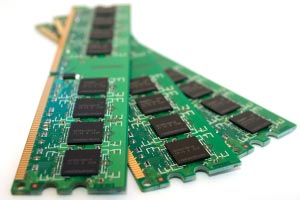 |
||
video memory and other electronics to provide a bitmap display. ... These parameters are also limited by the monitor to which the adaptor is connected. |
 |
||
that uses magnetic storage to store and retrieve digital information using one or more rigid rapidly rotating disks (platters) coated with magnetic material. |
 |
||
persistent data on solid-state flash memory. Solid-state drives actually aren't hard drives in the traditional sense of the term, as there are no moving parts involved. A traditional hard disk drive (HDD) consists of a spinning disk with a read/write head on a mechanical arm called an actuator. An SSD, on the other hand, has an array of semiconductor memory organized as a disk drive, using integrated circuits (ICs) rather than magnetic or optical storage media. An SSD may also be referred to as a solid-state disk. |
 |
||
laptop computers, projectors, and high definition television sets. On laptop computers or other small devices, a mini-VGA port was sometimes used in place of the full-sized VGA connector. |
 |
||
interface for transmitting uncompressed video data and compressed or uncompressed digital audio data from an HDMI-compliant source device, such as a display controller, to a compatible computer monitor, video projector, digital television |
 |
||
(A, B, mini, micro, and C),! |
electronics devices. USB stands for Universal Serial Bus, an industry standard for short-distance digital data communications. USB ports allow USB devices to be connected to each other with and transfer digital data over USB cables |
 |
|
combination of up to six peripherals, like storage devices and monitors, to be daisy-chained together. You can also connect USB and FireWire peripherals via Thunderbolt, as long as you have the proper adapter. |
 |
||
to your computer. Firewire is most often used to connect digital camcorders, external hard drives, and other devices that can benefit from the high transfer rates (up to 480 Mbps) supported by the Firewire connection. |
 |
||
(VESA). The interface is primarily used to connect a video source to a display device such as a computer monitor, though it can also be used to carry audio, USB, and other forms of data. |
 |
||
Introduced on September 12, 2012, to replace its predecessor, the 30-pin dock connector, the Lightning connector is used to connect Apple mobile devices like iPhones, iPads, and iPods to host computers, external monitors, cameras, USB battery chargers, and other peripherals. Using 8 pins instead of 30, Lightning is significantly more compact than the 30-pin dock connector and can be inserted with either side facing up. However, unless used with an adapter, it is incompatible with cables and peripherals designed for its predecessor. |
 |